I had decided I wanted a blog button. One of those little gems of computer wizardry that can transport you, with a click, to a new and previously unexplored destination in the blogosphere.
I have been collecting pretty blog buttons since I began blogging way back in the distant past of August this year.
It's a little like collecting jewellery. Go with me on this one.
Each button is small, pretty and decorative. And when you have a few clustered together they look stunning. See. I was going somewhere with the analogy...
I sat down at my computer and had a think. What did I need?
I needed a photo that represented Mimi and Tilly, The Blog. I picked a picture that I use as my profile picture here. I took it in Prague. The first year that my Significant Other and I spent together. He took me to Prague for Christmas. The picture was taken in a shop there that stocked vintage style dresses, jewellery and fripperies. It was a complete boudoir of loveliness.
Then I realised I needed to know how to vandalise this gorgeous image with words slashed across it.
I had a think. Nope no idea.
It was time to bring in the big guns.
So I emailed my long time friend L, who is a Computer Programmer. I think. I'm not sure of her exact job title, but she works doing lots of technical things with computers and has travelled the world to do those things with computers, so I'm going with Computer Programmer until she tells me otherwise.
L was a complete star. By the end of the day she had emailed me back with two lists of fantastically clear instructions that she had taken the time to write for me. First, a list giving details of how to vandalise my picture with text. Secondly a list of how to turn this vandalised picture into a blog button.
I sat down and followed her instructions to the letter.
Four pots of tea, and several hours of serious squinting and lip chewing later, here it is:
 |
| From Mimi and Tilly |
My blog button.
I am a proud woman.
You can grab this button by cutting and pasting the following html into your blog:
<a href="http:// mimiandtilly.blogspot.com //"><img src="http:// lh4.ggpht.com/_aeRqNpsf-Ak/ Syf5JLtoUpI/AAAAAAAAApg/ On1DLa80TOg/s144/clearbutton. JPG" /></a>
So, a huge, heartfelt thank you to L. You can find L's blog at Thoughts On Stuff. L, and her partner D, write a fab blog about their lives and their travels.
On a completely different note, I am currently drying a whopping amount of sliced oranges over my radiators to make Christmas decorations. The house smells fab. I'm hoping it won't take too long as I am currently building up quite a sweat.
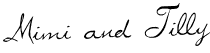
Wonderful button, you should be and stay proud! I tried a couple times but couldn't get the computer talk. Congrats!
ReplyDeleteoh great ideas (both the button and the oranges) I wish i knew how to make a button! Great blog by the way, stopping by from SITS :)
ReplyDeleteI have always wanted a blog button, but like you I have no idea! I'm following you now, I love your blog! Happy SITS Share fest!
ReplyDeleteHappy Sharefest! And thanks for stopping by my blog :) Congrats on the button, it looks lovely.
ReplyDeleteCONGRATULATIONS! Good job!
ReplyDeleteDid you like Prague? It´s an amazing place! I were there several times and love the feeling of that city. We have been one federal republic several years ago with Czech Republic...
Have a wonderful Christmas!
Way to go on your button! I still remember the one I created, may it rest in peace.
ReplyDeleteHappy SITS Saturday Sharefest! I'm your newest blog follower going along for the ride.
If you are looking for more, try my Follow Me Linky: http://bit.ly/5hre0m
Merry Christmas to you and yours! Best wishes, C :)
ReplyDeleteThanks for all the button support! It's much appreciated. I'm happy to help anyone who wants a button for their blog by passing on the instructions. Let me know if you'd like them.
ReplyDeleteWhat a clever Emma you are. Will be proud to post your button my my Blogger site. :)
ReplyDelete